Basemap gallery
The basemap gallery tool allows users to change the background map which layers are overlaid onto, from topographic maps to satellite imagery.
How to use
- Click on the basemap gallery icon from the tool menu to open up the basemap selection on the right-hand side of the map. (There are four maps to choose from: Default, Light Grey Canvas, Imagery and LINZ Topographic)
- Click on a basemap tile to display it on the map viewer.
Overlaying two basemaps
To overlay one basemap over another, click on a map to display it, then click on the green "plus" icon on another. This will overlay the second map over the first and bring up a transparency slider which can be toggled between the first and second map to the user's liking. To remove the overlay, hover over either basemap tile and click the red "X".
For more information on each basemap, see the GIS data section.
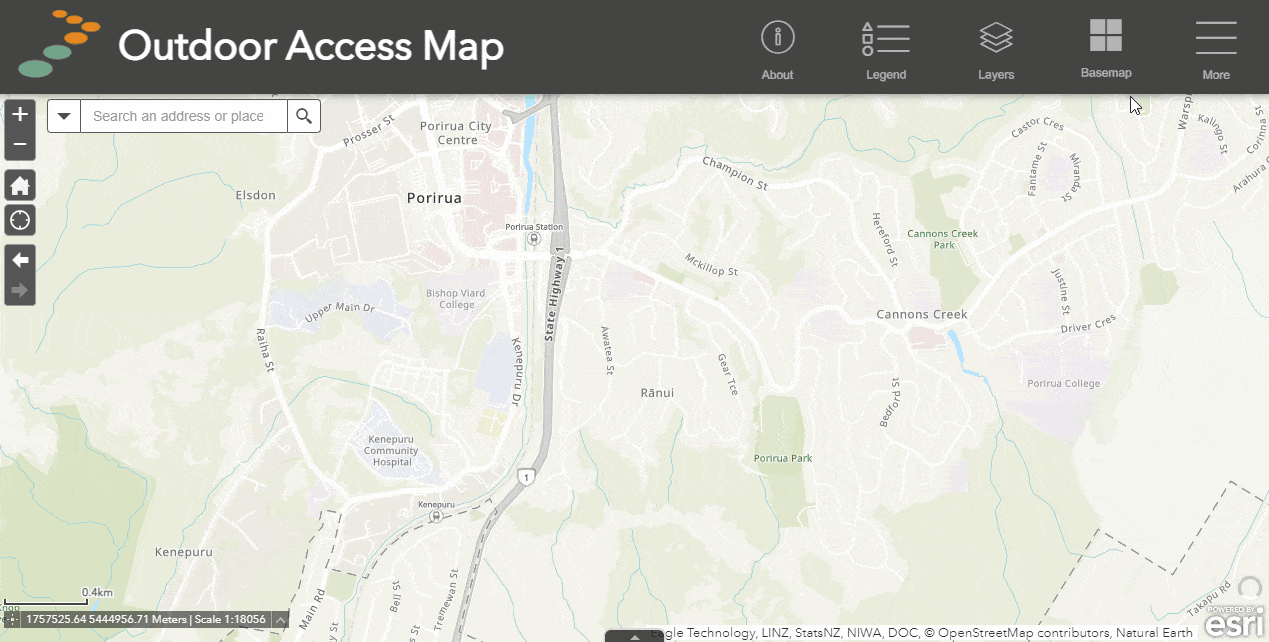
Or

