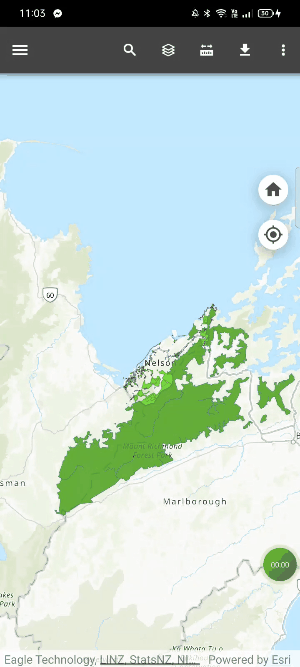Map units
The map units show the approximate location of an area on the map.
Set map unit
- Click more (three dots) on the top-right corner of the map and choose map units. The map units are turned on by default and set to DM (degrees, minutes).
- Click on your preferred map unit.
To turn off the map unit, slide the show button to the left.
![]()
Map units off
![]()
Map units on