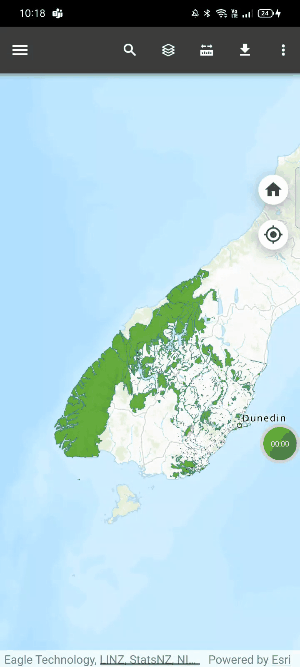Download
This section contains the map area you can download for offline use.
Download a map for offline use:
To download the map area, click on the cloud button. The download will begin and a message at the bottom of the screen is displayed when the download is finished. The cloud button turns into three dots.
Note: The download time varies depending on the user’s device and internet connection.